- First, download an authentication application. You can download an authentication application depending on the mobile device/laptop you will use to link it to your EMITY account.
Here is a non-exhaustive list of free authentication applications
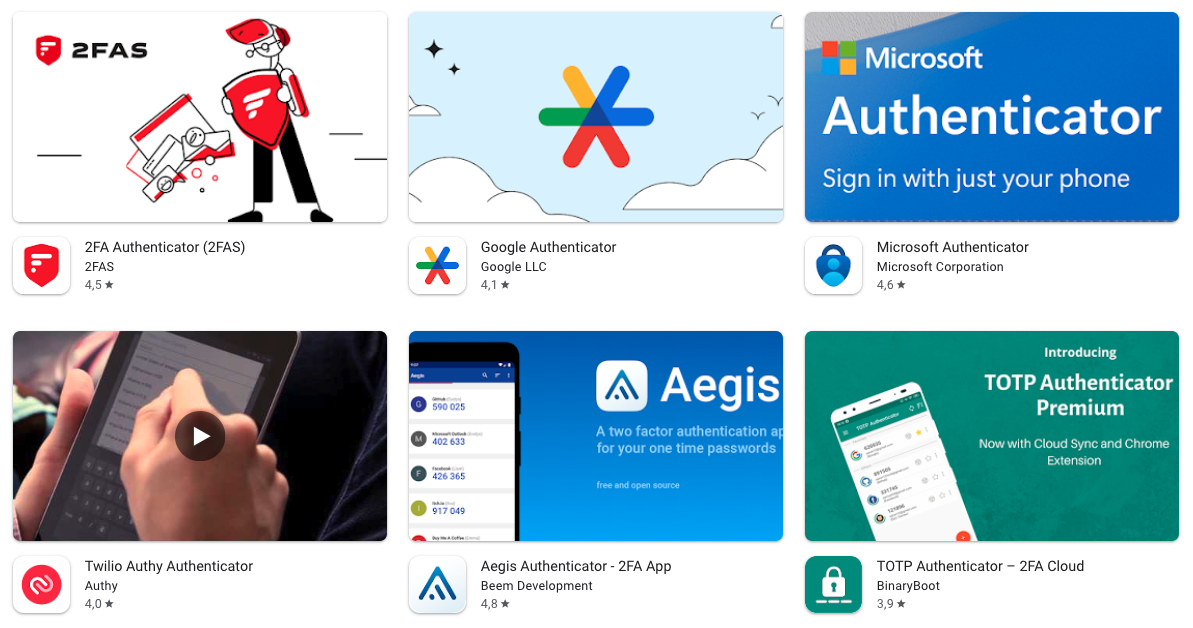
- Go to the Users page.
- Using the Action button, select your user, or another user if you are an Administrator.
- A dialog box opens. Click on Activate double authentication.
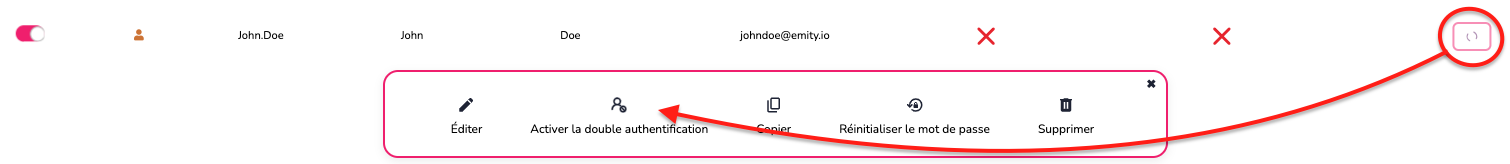
- Once you've logged on to the platform, you'll be asked to scan a QR code using your phone and an authentication application.